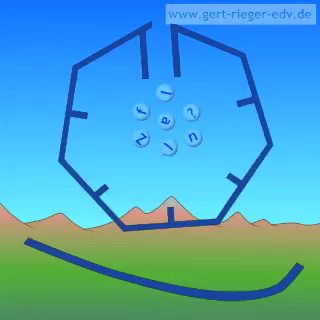Here, I'm showcasing fun little demo projects. I may add more over time.
02/2022 When macOS X 12 "Monterey" was released in October 2021, it came with the Object Capture API, which can create 3D models from series of photos. You can use any digital camera to create a suitable series of images. iPhones having the TrueDepth feature (starting at iPhone X) can provide depth information that the API will utilize. It is optional, though. I made my experiments with a digital single-lens reflex camera (Sony SLT-A77V). Compared to my iPhone, it has a higher resolution, more easily changeable settings, and a threaded bore for using a tripod. Light sensitivity is probably better, too. And the viewfinder indicates which parts are in focus. The API relies on fine details in order to identify the same spot of an object in different photos, which in turn is needed in order to compute 3D coordinates for that spot. Otherwise the resulting 3D model will have a hole. iPhone users can virtually place the following 3D models on a horizontal surface and view them from all sides (AR, augmented reality). Alternatively, they can view them as stand-alone objects without AR context. Mac users can download them by clicking them, and then view them in the Finder using QuickLook by selecting the usdz file and pressing the space bar. Sony SLT-A77V iMac (Retina 5K, 27-inch, 2020) Apple 3D Object Capture API 3D Object Capture
Created:
Details:
Tools:
Snail shell, small version (2 MB):
Snail shell, big version (9 MB):
Treasure chest, small version (2 MB):
Treasure chest, big version (12 MB):

10/2016 I had an idea for a wind turbine with a vertical axis. I designed it on Onshape and had most of the parts produced by Shapeways. Here's a video of my first field test: Onshape (CAD) Shapeways (3D-Druck) Windmill first field test
Created:
Details:
Tools:
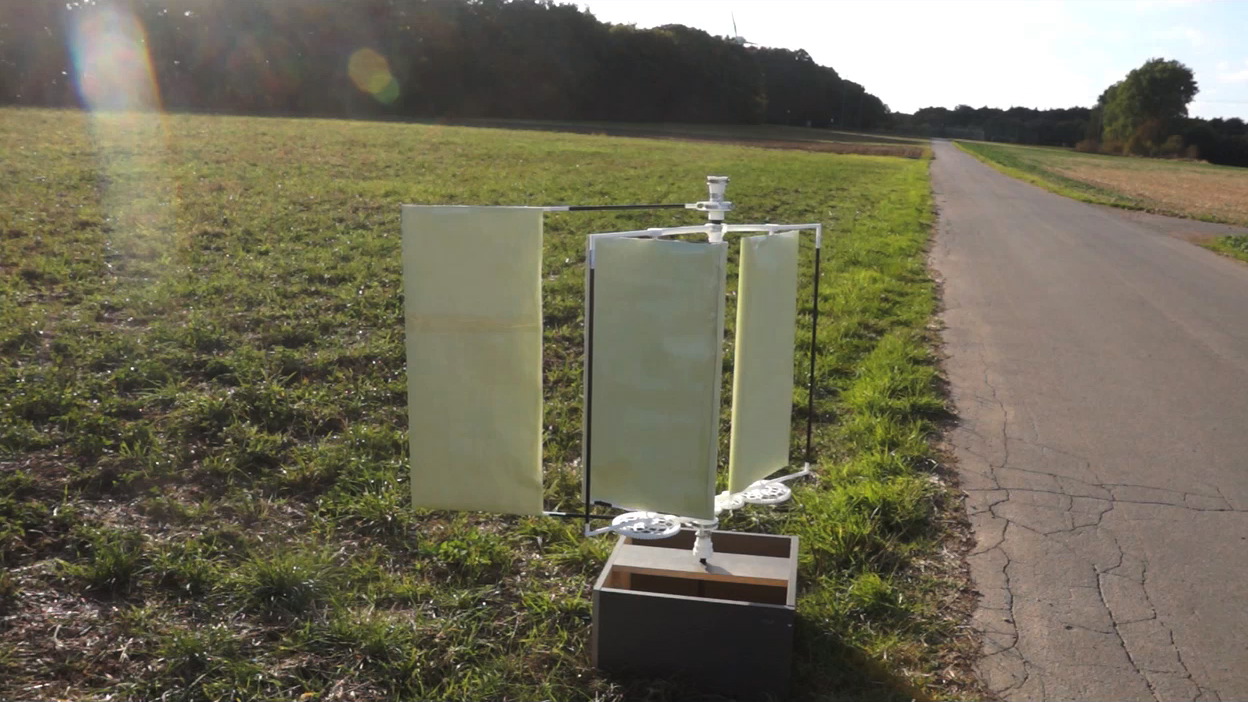

12/2012 I made a small testbed application in Cocoa just for myself, for trying out OpenGL and various 3D shapes. Recently, I added a shape generation algorithm I called Broomball (not related to the sport). This video shows me playing with the algorithm's parameters and importing the shape into a 3D design application (ZBrush (R) by Pixologic). Apple Mac OS X 10.7.5 XCode 4.4 Objective C, Cocoa Broomball (3D model)
Created:
Details:
Platform:
Tools:
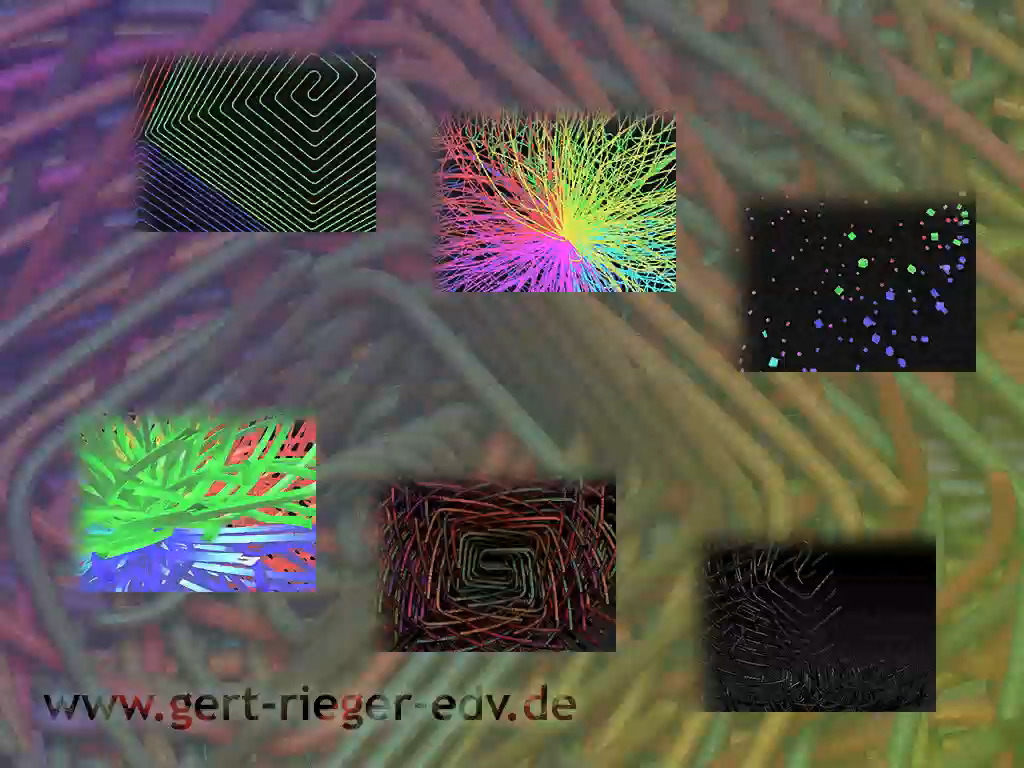

07/2010 In order to get started with animation, I tried "constructing" a lottery drum. Unfortunately, the results aren't quite perfect yet. One of the balls invariably gets lost. Also, it looks like I'm still not mixing the balls enough. I'm afraid it'll take a lot more work before I can get into the lottery business. And I had thought it was going to be soo easy... Apple Mac OS X 10.5 Anime Studio Pro 7 (Smith Micro) Drum Spinning (2D animation)
Created:
Details:
Platform:
Tools: